
API for messengers
Enterprise-level API from $30/month
Receive and send messages using HTTP requests
Communicate with Your Audience
Through messengers
Chat API is already used for many projects: sending and reading messages from the CRM-system, recording in the beauty salon, sending details of the vacancy or chat-bot with promotional codes.
- Branded Messaging;
- Rich Messaging (images, files, location, audios, videos, links, products, etc);
- Mailings without the risk of being blocked.
Over 7 years
![]()
of successful work
in the field of messengers automation
400+
![]()
integrations with various platforms,
ERP/CRM systems, chat bots
3000+
of companies and programmers
cooperate with us

Developer friendly API
Truly reliable & highly scalable solution for automating messengers
One billion+
![]()
of user requests we process
with a high level of stability
24/7
![]()
customer
service
10+
![]()
messages per second
without latencies