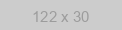Chat API is one of messengers API leading providers. We have been providing access to messengers API since 2015. We offer the widest range of methods and functions (over 200) of working with messengers as well as stable and reliable connection. That is why over 3000 programmers and software developers worldwide choose to work with us.
Recently we have been looking to simplify and expand ways of interacting with messengers instances so that to better integrate the number one messenger on the planet into your business processes and make your work with data more effective.
We have come down to two main strategies: expand messengers’s functionality by involving available third-party APIs and automate the work of instances. That was how the idea of API Chain came about. Although the name is self-explanatory, and you can easily guess what it implies, we will expand on API Chain’s functionality below.
 Creating a new chain
Creating a new chain
So, what is API Chain?
Let’s start by saying that API Chain is a free tool that you can find in your Chat API user account. To use API Chain, you will need to either buy a messengers instance.
API Chain works as an integrator linking messengers with other available web applications and creating a new order of working with an instance. For example, you can make a chain with Google Drive to save files from messages or link your instance with Google Translate for an automatic two-way translation.
To put it simply, API Chain helps you to bring messengers and other available APIs together and expand the functionality of instances.
What exactly can API Chain do?
At the time of writing, the following chain templates are available:
-
the chain with a two-way translation of messengers messages via Google Translate;
-
the chain for analyzing texts of messengers messages through keywords, entities, Google locations, and other objects via Google Natural Language;
-
the chain with access to the functionality of our free messengers Chatbot;
-
the chain for sending notifications and messages during messengers events to Google mail;
-
the chain for saving files from messengers to Google Drive;
-
the chain for collecting data from messengers messages and saving them to Google Sheets;
-
the chain that allows you to embed your personal Node JS code;
-
the chain for testing API requests through a webhook testing service;
-
the extra chain for sending messengers messages via your chosen instance.
 Demonstration of possible integrations
Demonstration of possible integrations
Now let us look at each of the chains more closely and see how they work in examples.
The messengers + Google Translate Chain
It is no secret that Google Translate is a popular translation service that has its own API, too. The chain links with it to do automatic translations of messengers messages. The translation may be applied to both incoming and outgoing messengers messages depending on the chain’s settings. Here is an example.
 Creating a new chain with Google Translate
Creating a new chain with Google Translate
Case
Our client had a few instances for receiving incoming customer requests in messengers. The problem was that the requests were in different languages and, to boost customer support, he had to introduce an automatic translation of incoming messages (for further processing) as well as an automatic translation of outgoing messages – both autoreplies and regular messages.
Using API Chain allowed the client to create and automate a new workflow. Customer support began to receive requests in the already translated form while customers got replies in their native language. The new procedure helped to boost the efficiency of customer support and minimize the time for processing customer requests.
The messengers + Google Natural Language Chain
Google Natural Language is a unique and powerful tool for analyzing texts. It is used in a number of areas such as machine translation, chatbots, spam filters, and search engine optimization (SEO). The most interesting elements in SEO are sentiments, entities, and salience.
 messengers and Google Natural Language settings
messengers and Google Natural Language settings
We strongly recommend that you learn more about the service. You can do it by clicking the following link: official website.
API Chain allows for two kinds of analysis: that of Entities and Sentiment
-
Entity is a word or phrase that represents an object which can be identified, classified, and categorized. Examples: people, goods, events, numbers, organizations, etc.
-
Sentiment analysis shows the emotional value of the text that can be positive, negative, or neutral.
Case
Google Natural Language can be used in multiple ways. We had an interesting case where a chatbot could identify a particular customer’s sentiment and pick the most appropriate script to communicate with them. But most often, Google Natural Language is used for working with entities and searching for keywords in messengers messages.
The messengers + free messengers bot from Chat API Chain
API Chain can also link with MenuBot – our free messengers bot. MenuBot was specially developed to process incoming messengers messages. To read more about MenuBot and watch a video guide on how to use it, go to our knowledge base.
 Setting up a messengers Chain with a bot from Chat API
Setting up a messengers Chain with a bot from Chat API
The chain can also redirect requests to MenuBot and make it process incoming messages according to your script. Depending on your business goals, the bot can either act as the main element of the chain or as one of its links.
messengers + Google mail Chain
Quite a frequent request from clients for whom it is important not to miss important information when working with the messenger. Sometimes the lack of a quick response to a client's request can lead to its loss, the chain with Google mail can protect you from this with the help of additional notification.
When interacting with this chain, you will be able to set up an automatic notification to your email when clients or a bot commit certain events in messengers. You can read more about setting up this chain in this section of our knowledge base.
The messengers + Google Drive Chain
If, when you work with messengers instances, you must save message files in a separate location, this chain will be perfect for you. Google Drive is a cloud storage of data where you can save and share files from messengers messages. These may be images, documents, audio, and video files.
The messengers + Google Sheets Chain
This chain allows you to save information from messengers messages in a separate Google Sheet. The chain uses the append method to add data to the end of your Google Sheet cells. This tool is good for finding and saving important information such as your customers’ phone numbers.
The messengers + Custom Node JS Code Chain
To add individuality to your chain, you can create a link with a custom Node JS code. The link was specially designed to give you more flexibility with API Chain. Use this feature to address your individual tasks and needs.
 Creating a new chain with custom Node JS
Creating a new chain with custom Node JS
The messengers + Webhook.site Chain
Webhook.site is a service that allows for temporary hosting of requests/responses and helps to streamline your workflow with messengers API. It is a useful tool for testing your solution. You can also use it as an URL for your server.
In the future, we are planning to add more features to API Chain and tell you about them on our Telegram channel, Twitter and YouTube.
Make sure to subscribe and stay tuned! That's all for now. Chat API team wishes you success and new achievements!
If you still have questions, write to us and we'll be happy to answer them.
We're in touch:
- Email: [email protected]
- Telegram: @Chat_API_Support